In this blog post, we'll answer some frequently asked questions about the 7-inch wireless backup camera system.
Q: What are the monnitor dimentions?
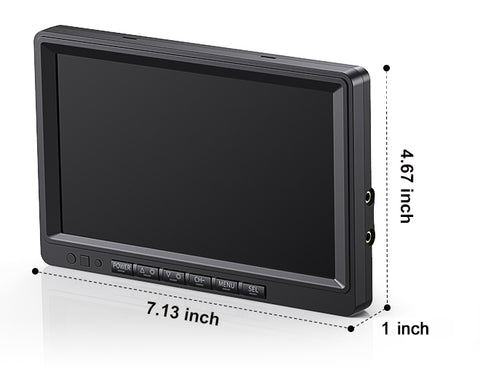
Q: What are the camera dimentions?

Q: Does the dashboard Monitor have to be plugged into a cigarette lighter?My vehicle do not has a 12v accessory plug.
A: Package comes with cigarette lighter 12V plug and DC power cord. If your vihicle do not have a 12v power port (cigarette lighter port), it can be hard wire for power.
Hardwired method: The red wire is connected to the car ACC, and the black wire is connected to the ground wire.
Q: Are monitor and camera battery powered?
A: No, the monitor and camera are wired for power.
Q: Can the screen be powered by USB?
A: No, you can either hardwire it or use the enclosed cigarette power source.
(If your vehicle only has a Type-C or USB out, you can add a Type-C to DC Power cord or a USB to DC Power Cord).
Q: Can I add an extra camera?
A: Yes, the system support up to 4 cameras.
The link of the rear camera: B07S7PZ44T
The link of the side camera: B09957S58J
Q: How do I pair the camera?
A: The pairing process for the camera is as follows:
1. Disconnect the power to the unit and then keep the camera and monitor within 3 feet when pairing
2. Ensure the antennas of the cameras are connected and tightened.
Reconnect the monitor and turn it on.
3. Switch to the full screen (Not in full screen state, the menu button will not be able to operate.)
4. Access the menu and choose the PAIRING icon
5. The screen begins to count down
6. Power up to the camera during the count down(NOTE: Do not plug the camera into the power until the pairing count-down had already started.)
7. Wait for the pairing
8. Repeat the steps again if it is unsuccessful.
Q:Why is there no image after pairing? What should I do if the pairing fail?
A: 1. When pairing, the distance between the camera and the screen is too far. Make sure to keep it within 3 feet.
2. Connecting the camera prematurely. Do not plug the camera into the power until the pairing count-down had already started.
3. Loose connection. Confirm connections are tight and correct.
4. The voltage is not enough 12V+. Change another 12V battery or order a 12V DC power adapter filter rectifier to test.
5. Pairing is interfered with. Please disconnect all cameras and connect the camera to be paired according to the pairing steps.
6. Check if the little pin on the inside of the power plug for the camera is broken off.
7. Check if the little pin on the inside of the plug for the antenna is broken off.
Q: How do I know if the camera is powered?
A: Cover the camera's light sensor (like a light on the camera) with your hands.
If the infrared light is on, it means that the camera is successfully powered on.
If the infrared light is not on, it means that the camera has not been powered on. Please check the wiring or use another power source and power cord to test.


Q: Why is there no option to show 4 cameras at once?
A: You may have turned off one or more channels, If you would like all 4 cameras shows at the same, please turn on all channels and select quad split or H split mode.
Q: How to turn on/off the channels?
A: Menu>CAM-SETUP>CAM1/CAM2/CAM3/CAM4>ON/OFF
Q: How to start/stop recording?
A: Press SEL button Or MENU >RECORD>ON/OFF
Q: What to do if the screen buttons don't work?
A: Please contact us at sales@uszeroxclub.com with your order number and the video of the problem, we will send a replacement to you. To save your time, you do not need to send back the original item.
Q: How do I hook up a wireless backup camera?
A: Start by checking if the system is paired, if not, pair the camera with the monitor using the provided instructions. Then, locate the power source for the camera and mount it onto your vehicle. Next, connect the camera to a 12-volt power supply. Fanally, find a suitable spot to install the monitor inside your car, and connect it to a power source as well and you’ll be ready to enjoy a clear view of what’s behind your vehicle.
Q: How do I hook up the side camera?
A: The installation video from our customer.
Q: How to Connect the Backup Camera to Power?
A: The best way to get power to a wireless RV backup camera is to connect it to one of the running/reverse lights on the back of an RV.
In most cases, the running lights of your camper have to be on in order for the RV backup camera to get power, or you need to be in reverse.
Note: Because the backup camera is drawing power from a running light you will need to turn on the lights or go into reverse in order to get it to turn on.
Note: If the camper trailers don’t have the upper tail/running lights wired into the reverse lighting system and you will need to manually turn on the lights to use the camera.
Q: How do I make the backup camera stays on all the time?
A: To use as a security camera the RV backup camera needs to be connected directly to a 12 volt battery so it can stay on all of the time and not just when connected to a tow vehicle with the lights on.
1. What is a 7-inch wireless backup camera system?
A 7-inch wireless backup camera system is a device that helps drivers see what's behind their vehicle when reversing. It consists of a camera mounted on the rear of the car and a display screen, usually measuring 7 inches, installed on the dashboard or rearview mirror.
2. How does it work?
Wireless backup camera system work by transmitting video through wireless 2.4GHz signal. The camera captures a live video feed of the area behind the vehicle and transmits it wirelessly to the display screen. This allows the driver to see obstacles, pedestrians, or other vehicles that may be in their blind spot. The system is activated automatically when the car is put into reverse gear.
Wireless backup cameras work with fewer cables than wired ones—‘fewer’, as opposed to none at all, because there’s a high chance the camera in question will still need power cord to get power and work.
Simply put, what makes them ‘wireless’ is that they don’t require wires to communicate information. That being said, it avoids the clumsiness and inaccessibility associated with wired security cameras.
3. What are the benefits of using a 7-inch wireless backup camera system?
Using a 7-inch wireless backup camera system offers several advantages. Firstly, it enhances safety by providing a clear view of the rear surroundings, reducing the risk of accidents. It also makes parking easier and more precise, especially in tight spaces. Additionally, it can help prevent damage to your vehicle and other objects by eliminating blind spots.
4. Is installation difficult?
No, installation is typically straightforward and can be done by most car owners. The camera is usually mounted on the license plate or rear bumper, and the display screen is attached to the dashboard or rearview mirror. Most systems come with detailed instructions and all the necessary mounting hardware.
5. Can the camera system be used at night?
Yes, Our 7-inch wireless backup camera systems are equipped with night vision capabilities. The great thing about the cameras is that not only do they capture clear footage during the day, but that they automatically switch over to the infrared mode as darkness descends. This ensures that you can safely navigate and park your vehicle at any time of the day or night.
6. Are these systems compatible with all vehicles?
Most 7-inch wireless backup camera systems are designed to be compatible with a wide range of vehicles, including cars, trucks, SUVs, and RVs. However, it's always a good idea to check the product specifications or consult with the manufacturer to ensure compatibility with your specific vehicle make and model.
7. Are there any additional features to consider?
Yes, some 7-inch wireless backup camera systems offer additional features that can further enhance your driving experience. These may include parking guidelines, which help you align your vehicle accurately, and distance indicators, which provide an estimate of the distance between your car and obstacles. Some systems even have built-in DVR capabilities, allowing you to record your journeys.
8. Do all these rear camera's mount to Furrion prewired brackets on the travel trailers?
You may need a Furrion prewired adapter kit (*The kits are not included in the system accessories). Clik B09B36BQ7J or B09B372Z5C to learn more.
In conclusion, a 7-inch wireless backup camera system is a valuable addition to any vehicle, providing increased safety and convenience while reversing and parking. With easy installation and a range of helpful features, it's a worthwhile investment for any driver.


