Q: Is the camera adjustable?
A: No, the BS7 camera is fixed angle on the license plate frame and you can’t adjust the camera angle. But as the wide angle of the lens, you can pretty much views everything you need to see including peripheral views.

Q: What size license plate does the camera fit?
A: This camera fits standard US license plates. Before purchasing, please make sure the camera frame fits your vehicle according to the dimensions, especially for trucks with step bumpers.

Q: What are the monnitor dimentions?
A: 7.28(L)* 4.53 (H)* 1.5(D)
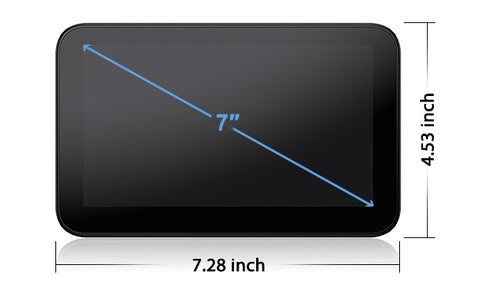
Q: Is monitor also battery powered?
A: No, the display is wired for power.
Q: How can I do if I do not have smooth areas to affix a suction cup?
A: You can use sticky adhesive or VHB 3M adhesive double-sided circle to help it mount.
Or put a small piece of sturdy velcro on the bottom of suction cup and on my dash.
Q: Can the screen be powered by USB-C?
A: No, You can either hardwire it or use the enclosed cigarette power source
(If your vehicle only has a Type-C or USB out, you can add a Type-C to DC Power cord or a USB to DC Power Cord).
Q: Does the dashboard Monitor have to be plugged into a cigarette lighter?My vehicle do not has a 12v accessory plug.
A: Package comes with cigarette lighter 12V plug and DC power cord. If your vihicle do not have a 12v power port (cigarette lighter port), it can be hard wire for power.
Hardwired method: The red wire is connected to the car ACC, and the black wire is connected to the ground wire.
Q: What to do when the camera won't connect to the screen?
2. Check if the voltage from your car is unstable.
- Turn on the screen and go to Menu > Pairing Operation > Pair camera.
- Press the disconnect button with a toothpick (or sim cartridge pin), the green light will turn on, then press and hold the disconnect button, the light will flash rapidly, the rapid flashing indicates that the camera is pairing, then the monitor's pairing countdown will end indicating that the monitor has read the camera data.
- Enter the menu again and select Pairing camera, then pair successfully.


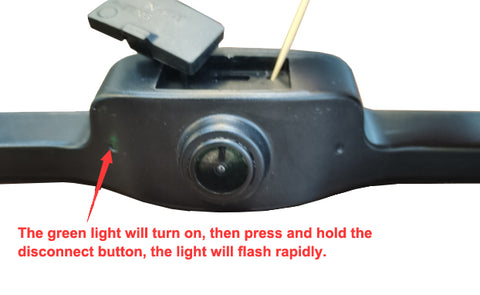
6. If you still have problem please contact us at sales@uszeroxclub.com
