If you want an easy to install unit. Look no further than the ZEOXCLUB BT7 7-inch Solar Magnetic Backup Camera System. There is no wiring to the camera unit. Simply charge it, mount it, and use it. The monitor is also very simple in its use, no special wiring. As a simple to install, simple to use backup camera system, this is a great setup. In this blog post, we will explore the features of this cutting- edge backup camera system.
edge backup camera system.
Q: What are the monnitor dimentions?
A: 7.28(L)x 4.53(H)x 1.5(D)
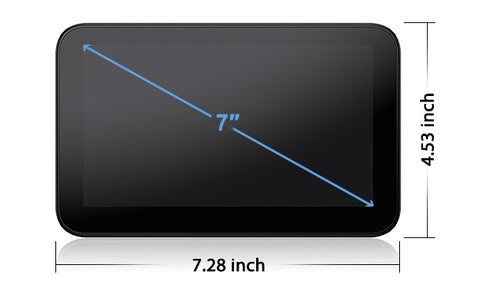
Q: Is monitor also battery powered?
A: No, the monitor is powered by a power plug that plugs into your vehicle’s power port (Cigarette Lighter). The power plug has a red switch on it to turn on the monitor.
Q: Can the screen be powered by USB or USB-C?
A: No, You can either hardwire it or use the enclosed cigarette power source. Package comes with cigarette lighter 12V plug and DC power pigtails cable. If your vihicle do not have a 12v power port (cigarette lighter port), it can be hard wire for power.
Hardwired method: The red wire is connected to the car ACC, and the black wire is connected to the ground wire. (If your vehicle only has a Type-C or USB out, you can add a Type-C to DC Power cord or a USB to DC Power Cord).


Q: How can I do if I do not have smooth areas to affix a suction cup?
A: You can use sticky adhesive or VHB 3M adhesive double-sided circle or a small piece of sturdy velcro to help it mount.
Q: What are the camera dimentions?

A: Solar Panel Size: 6.3(L) x 1.1(H) inches and 2.7(L) x 0.79(H) inches
Camera Dimensions: 6.8(L) x 1.1(H) x 1.14(D) inches
Len calibre: 0.59 inches
Q: Can the camera be adjusted?
A: Yes, the camera head Itself swivels up and down, allowing adjustability for the desired view.
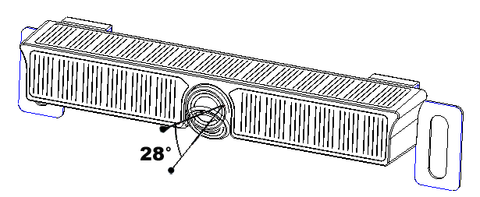
Q: Do you have to have internet service to use this back up camera?
A: The BT7 solar camera does not need any internet. It is transmit image to monitor via 2.4ghz wireless signal.
Q: How do I pair camera?
A: The pairing process for camera is as follows
Make sure they are charged.
1. Press the switch button and wait for 6 to 7 seconds. The blue indicate light will turn on and start flashing. Next, press and hold the power button for 3 to 5 seconds, and then release it. The blue LED light will start flashing rapidly. The camera is pairing.
2. Power the monitor and press M button to enter the menu.
3. Choose first icon and press SEL button to confrm. Choose camera pairing and press SEL button to confrm. The monitor is pairing.
4. The monitor displays reversing image. The pair is done.
Special Notice
- If no picture displayed after pairing, please power-off again the monitor and retry pairing steps.
Q: How to ooperate the camera switch?
A: Press the Camera switch button once to turn on the camera.
Disconnect the camera by pressing and holding the Camera switch button for 3 to 5 seconds.
Press and hold the Camera switch button until the blue indicator goes out to turn off the camera.
Q: How can I turn off the camera?
A: When the screen is turned off, the camera automatically stops working.
Q: What triggers camera to come on?
A: When the screen is powered on, the camera automatically wakes up and starts functioning.
Q: Why solar charging isn't fast enough?
The size of the camera solar panel is designed to be small for ease of installation, but the camera's built-in battery is large. Charging a large battery with a small solar panel will have a low charge rate.
So the camera cannot fully rely on solar charging, and the solar panel can be used as a tool to supply power to the battery, extend the working time of the backup camera and reduce the charging times. however, solar charging cannot completely replace USB charging, especially when the battery is low. There is a type-c port on the back of the camera that will allow you to charge the internal battery with a alternative power source. It is necessary to charge with a charger regularly.
Note: To save energy and hold charges much better it is best to turn the monitor off to turn off the camera when you are not using it.
Q: How to replace the Battery of the Remote Control?
A: In normal use, the battery life of the smart button is about 1 year.
The remote control uses a CR2032 button cell.
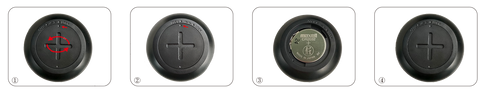
- Open the remote control shell. Use a small flat screwdriver and insert the blade into the slot.
- Turn the back cross recess so that the upper point is aligned from "lock" to "open" to separate the shell completely.
- Slide the battery out of the holder for replacement.
- Insert a new button cell and make the positive pole (+) up. (The positive pole has a“+”mark and it tells the battery type)
- Cover the shell,turn the back cross recess so that so that the upper point is aligned from "open" to "lock".
Q: Is the power port on the camera a USB Micro or a Type-C ?
A: There is a type-c socket located under a rubber cover underneath to allow charging via a power adaptor.
Q: How to know the battery capacity?
A: The camera battery capacity is displayed on the monitor screen.
Q: How do I tell if the battery is fully charged?
A: There is a camera battery life indicator in the upper right corner of the screen. You can find out the battery life so you know when and if you need to charge the battery.
Q: How can I keep the camera on at all times while driving?
A: You can make the display stay on for the selected amount of time (45, 60, or 90 seconds) and also choose “off” to make it stay on all the time.
Q: Why did I send a message to the seller but didn't receive a reply?
A: Please check to see if you've written the wrong email address.
You can contact us directly by clicking here: sales@uszeroxclub.com
Q: How to pair the smart button?
Q: Can this be direct wired to reverse lights ?
A: No, the camera gets its power from an internal battery that is charged by the solar panel or type-c cord.
Q: Does the camera will automatically on when reversing?
A: No, there is no automatic operation when the vehicle is placed in reverse. The car charger has a switch button on it to activate the monitor and thus the camera when needed.
Conclusion
The 7-inch Solar Magnetic Backup Camera System is a game-changer when it comes to vehicle safety and convenience. With its easy installation, solar-powered operation, and high-quality video feed, it offers a reliable solution for improving your driving experience. Say goodbye to blind spots and parking woes with this innovative backup camera system.


1 comment
Wondering if the camera’s video saved in the micro card ?